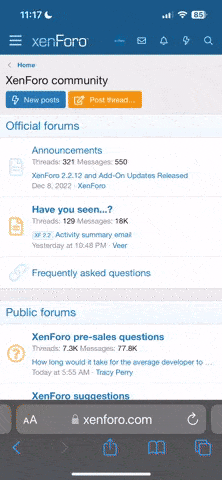nolanmaris
Neuer Benutzer
- Mitglied seit
- 10.07.2024
- Beiträge
- 3
- Reaktionspunkte
- 0
Hello,
I am using Total Video2GIF for creating GIFs from my gameplay recordings. While the tool is straightforward and generally works well.
I am struggling with optimizing the quality and file size of the resulting GIFs. I want to know ; what settings or techniques do you recommend to maintain high quality while keeping the file size manageable?
Are there specific frame rates; resolutions / other settings within Total Video2GIF that you've found to be most effective? I have checked https://forum.gamesaktuell.de/threads/generale-diskussion-fragen-anregungen-bemerkungen-splunkkritik.21763/ for reference but still need help .
Do you have any tips on post-processing GIFs to further enhance their quality without significantly increasing file size?
Any advice would be greatly appreciated!
Thanks in advance
I am using Total Video2GIF for creating GIFs from my gameplay recordings. While the tool is straightforward and generally works well.
I am struggling with optimizing the quality and file size of the resulting GIFs. I want to know ; what settings or techniques do you recommend to maintain high quality while keeping the file size manageable?

Are there specific frame rates; resolutions / other settings within Total Video2GIF that you've found to be most effective? I have checked https://forum.gamesaktuell.de/threads/generale-diskussion-fragen-anregungen-bemerkungen-splunkkritik.21763/ for reference but still need help .
Do you have any tips on post-processing GIFs to further enhance their quality without significantly increasing file size?
Any advice would be greatly appreciated!
Thanks in advance