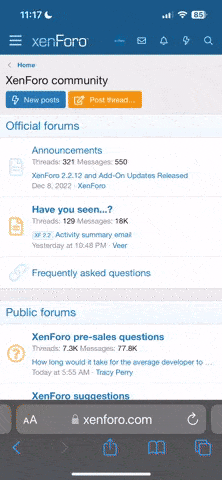Fortinbras
Bekanntes Gesicht
- Mitglied seit
- 22.08.2006
- Beiträge
- 21.498
- Reaktionspunkte
- 3.362
Super!
You’ve spoken; we’ve listened. In support of offering gamers the freedom of choice, we’re making changes to the Microsoft Store purchase experience by offering customers a simple way to instantly return digital products like games and apps through account.microsoft.com.
When a game or app leaves you wanting more, we're here to help. Self-service refunds on Xbox One and Windows 10 provide a quick, simple way of returning a digital product.
To request a self-service refund:
1. Navigate to account.microsoft.com and sign-in.
2. From the top menu bar, select Payment & billing > Order history.
3. Navigate to a purchased game or app, and select Request a refund.
Please note the below conditions for requesting a self-service refund:
• Games and apps are eligible for self-service refunds within 14 days of purchase if you have less than 2 hours of play time across all accounts.
• DLC, season passes, and add-ons are not eligible for self-service refunds.
• The game or app must be downloaded and launched before requesting a self-service refund.
• You must wait for at least 1 day after the game or app's release before requesting a self-service refund.
• Certain Windows 10 apps may not be eligible for self-service refunds.
• Microsoft reserves the right to block access for users who abuse self-service refunds.