V2_PUNKT_0
Bekanntes Gesicht
- Mitglied seit
- 07.02.2020
- Beiträge
- 609
- Reaktionspunkte
- 372
Habe auf meinem Raspberry Pi RetroPi eingerichtet weil ich mal wieder Final Fantasy 9 spielen will. Alle PS1 Spiele die ich zusätzlich noch drauf gemacht habe funktionieren. Nur Final Fantasy 9 nicht.
Ruckelt es oder geht es gar nicht [black screen]?
PS: Kurze Suche online zeigt, dass das Problem scheinbar mehrere User haben. hast du mal FF8 versucht? Geht dieses?
____________________________________
Die SBI files werden es sein:
"I believe the thing you are.. or atleast were looking for is SBI Files for certain PS1 Pal games. They can be downloaded from psxdatacenter and possibly from other places too like internet archive."
die kriegst du hier: http://psxdatacenter.com/sbifiles.html
aber frag mich jetzt nicht wie du diese implementierst.
____________________________________
betrifft scheinbar alle Spiele mit lybcribt. FF9 gehört zu diesen. Einer schreibt folgendes:
"I'm playing perfectly protected games, just dropping the .sbi with the same name of the game image in the ROMS/PSX folder. There's no need to patch anything
Also I'm using .pbp files instead of .bin/.iso to save space"
der andere antwortet jedoch folgendes:
"Ok but with a multidisk PBP librcrypt protected game (FF iX for example), how do u do ? If we have a single file named FFIX.PBP (with 4 disk) how do you put 4 DIFFERENT SBI FILE with same name

The problem are :
-ISO/BIN no patched doesn"t work
-An PBP file compiled with 4 iso/bin patched work BUT impossible to change disc, the interest of PBP disapear
-An PBP file compiled with 4 iso/bin non-patched doesn't work"
scheint gar nicht mal so einfach zu sein....
___________________________________________
und dann:
When you need use .sbi with multidisc games the only option is to use .bin/.cue images
You need to create a Folder for the game and drop the .bin/.cue and .sbi in it:
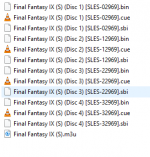
Also you need to create a .m3u file (format for playlist) to be able to change the disc and ALWAYS launch the .m3u file, not the individual discs. In the .m3u file you need to write the .cues of all the discs of the game like this:
Final Fantasy IX (S) (Disc 1) [SLES-02969].cue
Final Fantasy IX (S) (Disc 2) [SLES-12969].cue
Final Fantasy IX (S) (Disc 3) [SLES-22969].cue
Final Fantasy IX (S) (Disc 4) [SLES-32969].cue
Hope that helps!
___________________________________________
versuch das mal
Zuletzt bearbeitet:
 .
.
 . Es gibt doch mehr Arschlöcher als ich dachte
. Es gibt doch mehr Arschlöcher als ich dachte 


